Available Apps
Want to get notified when we post new apps? Just follow us on twitter @apps4flip and you'll be the first to know!
Install the Launcher app before you begin
adb shelladb shell...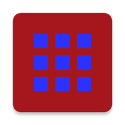
Launcher - Our custom built application launcher!
A custom built application allowing you to launch any app downloaded from this site.
Notes
This should be the first application you install. Without this app you may find difficulty in opening any other apps downloaded from this site.Depending on your model, there are a couple of ways to open launcher after installed on your phone:
- For the LG Exalt, just press the mic key
- For the LG Classic Flip, Dial ##228378 then go to installed applications, select the launcher and press launch. You only need to do this once. After the first time you can use the notification to launch the app launcher.
- For All Other Phones, run the following adb command:

Smart Zmanim - The Ultimate Zmanim app
This app has been added through our exclusive developer program. That means that it has been optimized to work super smooth and seamless on flip phones! Smart Zmanim is clock full of useful features, including Zmanim alarms, notifications, hebrew date, and much much more!

AirBattery - Airpod Utility
AirBattery displays the battery life of you airpods every time you connect them to your phone. It's like an iPhone, but it's a Flip phone! Perfect for when you want to ensure you have enough juice to listen to the Rosh Hayeshiva's shiur!
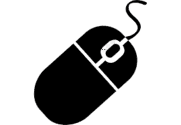
Apps4Flip Mouse - A mouse for your flip phone
Apps4Flip Mouse is a mouse for your flip phone!
Notes
To activate it, first run these commands on WebADB after installation:
pm uninstall -k --user 0 com.lge.voicecommand
appops set com.android.cts.appsflipcursor SYSTEM_ALERT_WINDOW allow
settings put secure accessibility_enabled 1
settings put secure enabled_accessibility_services com.android.cts.appsflipcursor/com.android.cts.appsflipcursor.services.MouseEventService
am startservice com.android.cts.appsflipcursor/com.android.cts.appsflipcursor.services.MouseEventService
Then press the * key 3 times consecutively to switch between mouse mode and d-pad mode. Need help with any of these instructions? Head over to our forums and ask over there. Someone from our great community will answer your question! This app is based off of the incredible work of https://github.com/virresh/matvt

Apps4Flip Hebrew Keyboard - A Native hebrew keyboard for your flip phone
Apps4Flip Hebrew keyboard is a hebrew keyboard for your flip phone. This app supports english, hebrew, and numbers only input. Credit goes to forum member @BoruchAdler
Notes
To activate it, run the following command in WebADB:
pm grant com.android.cts.a4fhebrew android.permission.WRITE_SECURE_SETTINGS
Once activated you can switch between the hebrew and default phone keyboard by going into the app and selecting which keyboard to use. Use the * key to change between lowercase and capital letters, and the # key to switch between english and hebrew. Need help with any of these instructions? Head over to our forums and ask over there. Someone from our great community will answer your question!

Unit Converter - Unit Converter Utility
Convert from any measurement back and forth. Features inlclude Currency, Volume, Height, Weight, and many more measurements.

Smartlist - Jewish Phonebook
Smartlist allows you to view phone numbers for any one jewish. Featuring updated databases of many jewish towns, smartlist is an essential app for the frum flip phone user.

AndDaven - Siddur for Ashkenazim
AndDaven is a complete ahskenazi siddur with a stunning hebrew font. Perfect for when you're traveling or catching a late mincha in Zichron Moshe after a grueling second seder!

QR Code Reader - Scan barcodes and QR codes
QR Code Reader scans barcodes and QR codes. Perfect for scanning the latest ads you see in the mishpacha magazine which have QR codes!

Siddur Sefardi - Siddur for Sefardim
Siddur Sefardi is a complete Sefardi siddur with a stunning hebrew font. Perfect for when you're traveling or catching a late mincha in Zichron Moshe after a grueling second seder!
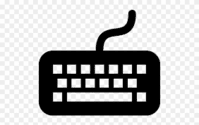
Apps4Flip Heb Key - On screen hebrew keyboard for flip phones
Heb Key allows you to type hebrew using a custom on screen keyboard designed specifically for flip phones.
Credit goes to @sh7411usa for this app!!!

Tehillim - Tehillim on the go
A complete tehillim for your flip phone.
Notes
You may want to adjust the font size to mitigate the strain the small screen can cause to your eyes. You can do this by selecting Font from the menu after tapping the 3 dots in the corner, and then choosing a smaller size.
ES File Manager - The ultimate file manager for flip phones
ES File Manager is the best file manager for android phones. Allowing you to copy files between sd cards and your flip phones storage, this app is a must have for bochurim who need to copy a Reb Dovid A"H Shiur!!
Credit goes to EfraimSch for this app.

QuickOffice - An office application for your flip phone!
QuickOffice allows you to open and create Word, Powerpoint, and PDF documents right from your flip phone. This is especially handy for phones like the LG Exalt which do not come with a Document Viewer.
Notes
Please note that excel documents do not work properly and may cause you to be forced to restart the phone to exit the application.
Teffilas Haderech - Teffilas Haderech / Travelers Prayer
Teffilas haderech helps you to say teffilas haderech with utmost concentration while driving! It supports Hebrew, English, and Transliterated versions. Also includes a say along audio so that you can keep you eyes on the road while driving to Wegmans lounge to check out dating spots!

Strategy - Stratego for flip phones
Strategy is a clone of Stratego, Now available for flip phones! Enjoy hours of kosher fun playing this addictive and strategic game.

UBER - The ultimate ride hailing app
Uber for your flip phone. This is a modified uber app which includes a cursor to help you navigate the app.
Notes
Please note you must create an uber account and set your payment method from another phone before signing into your account on your flip phone.
Also to place a ride, click on the “W” on the main menu, then use the saved destination feature to select your start and end locations.

2048 - The addictive 2048 game
Perfect for spending down time! Challenge your brain with this 2048 game!

Voice Access - Control your phone using your voice
Voice access allows you to control your phone entirely with your voice, including apps that do not support a flip phones keypad.
Instructions
To set up voice access, head over to WebADB and follow the instructions to connect your device. Then go to the Interactive Shell section. Run the following commands in order
am startservice com.android.cts.apps.accessibility.voiceaccess/com.google.android.apps.accessibility.voiceaccess.JustSpeakService
settings put secure enabled_accessibility_services com.android.cts.apps.accessibility.voiceaccess/com.google.android.apps.accessibility.voiceaccess.JustSpeakService
settings put secure accessibility_enabled 1
pm uninstall -k --user 0 com.lge.voicecommand`
If you get an error when running any of the above commands, ignore it and proceed to run the remaining commands. This is normal and Voice Access will still work after running all of the commands.
Voice access will now work!! Enjoy.

Waze Launch - Allows you to launch waze on your flip phone!
This is a required app in order to use waze properly! Without this app you will not be able to launch waze! Just enter in an address, press luanch waze and waze will start navigating!
Notes
Please note that this is not the waze app! The waze app still needs to be downloaded separately with the link provided below.
Waze - The famous navigation app!
Waze works great on flip phones, just follow the directions in app to get started.
Notes
First make sure you have the waze launch app (directly above) installed. You will use that app to enter an address for waze to navigate to!
Please note if installing this on a LG Classic, you should turn on the phones location setting before installing the app!

Weather - Weather app
Weather uses your gps location to give you the hour by hour forecast, as well as a 5 day forecast! It also supports multiple locations at once!

JStream - Jewish music on demand
Jstream allows you to stream your favorite jewish radio station. Rock the music!!! Please note that once you select your initial radio station you will not be able to switch it unless you uninstall and reinstall the app, so choose wisely!!!

Brochos - What brachah to make on your favorite foods.
Brochos tells you the brochos for all kinds of food. You can also see which foods people around the world are looking up!!

CRC Kosher - Kashrus information on the go!
CRC Kosher is an invaluable guide to figuring out what you can and can not eat. Features an up-to-date database on many items.

DansDeals Viewer - View DansDeals on the go
DansDeals viewer allows you to browse DansDeals without a browser. Please note we are unafilliated with DansDeals and this app is just a wrapper around their website.

MyBoy - Game Boy Advance emulator
MyBoy is a Game Boy Advance emulator which allows you to play any game boy advance game on your flip phone. Yes that includes mario and all of those old classics of your childhood!
Notes
MyBoy does not include any built in games, so in order to play games, you have to download roms and put them in your internal storage.
Please note: By default the controls are not mapped correctly to a flip phone keypad. To map them properly, go to settings in the app and remap the controller keys to your personal preference.

Boldbeast Recorder - Record Your phone calls
Boldbeast recorder is a simple, yet powerful app to record your phone calls. And it records both sides loud and clear. Just remember, in some states you must to ask permission to record someone.
Notes
To use, download and install the app, then run this command on WebADB:
appops set com.android.cts.boldbeast.recorder SYSTEM_ALERT_WINDOW allow

Accessibility - Manage your accessibility services directly from your flip phone!
Are you having trouble with your mouse? Are you not able to use mouse and voice access together? Are accessibility commands too confusing? You can use this app to enable accessibility services for your apps with a simple click!
Notes
Just run these commands on webadb after you install it:
pm grant com.android.cts.accessibility android.permission.WRITE_SECURE_SETTINGS
settings put secure accessibility_enabled 1
Credit for this app goes to Forum members xxdeafgirl and lgexalter1. Thanks!

Button Mapper - Take control of your phone's buttons!
With button mapper, you can choose what happens when you short press, long press, or double click any button on your phone. Perfect way to launch those apps that you need to access quickly!
Notes
Just install and run these commands, or use our accessibility app:
settings put secure enabled_accessibility_services com.android.cts.flar2.homebutton/a.b
Warning: If you use too many options your keyboard will stop working. Use minimal options, and if your keyboard stops working, turn off those settings then reboot (and your phone will be fine).

Screen Recorder - Record the screen on your flip phone!
With this app you can record your phone's screen and share a video of it! Perfect for your gaming channel using Apps4Flip's GameBoy emulator :)!
Notes
To record your screen, just open the app and press the record button, and press on the notification when you are all done. But, you need to run a command first. So head over to WebADB and run this command:
appops set com.android.cts.kitasoft.screenrec SYSTEM_ALERT_WINDOW allow
Note: This app won’t work on phones that don’t have video codecs, like Kyocera.

Google Maps - The best navigation app!
Google Maps is a feature-packed navigation app, now available for your flip phone! With directions for Walking, biking, driving, and public transportation, this app is perfect for anyone. Just download, install, and start driving!
App not installing?
If you are having issues installing this app, go to WebADB and use the install apk button! If you are still having issues, put the APK in the Download folder of your phone, and run this command in interactive shell:
pm install -g /sdcard/download/googlemapsa4f.apk